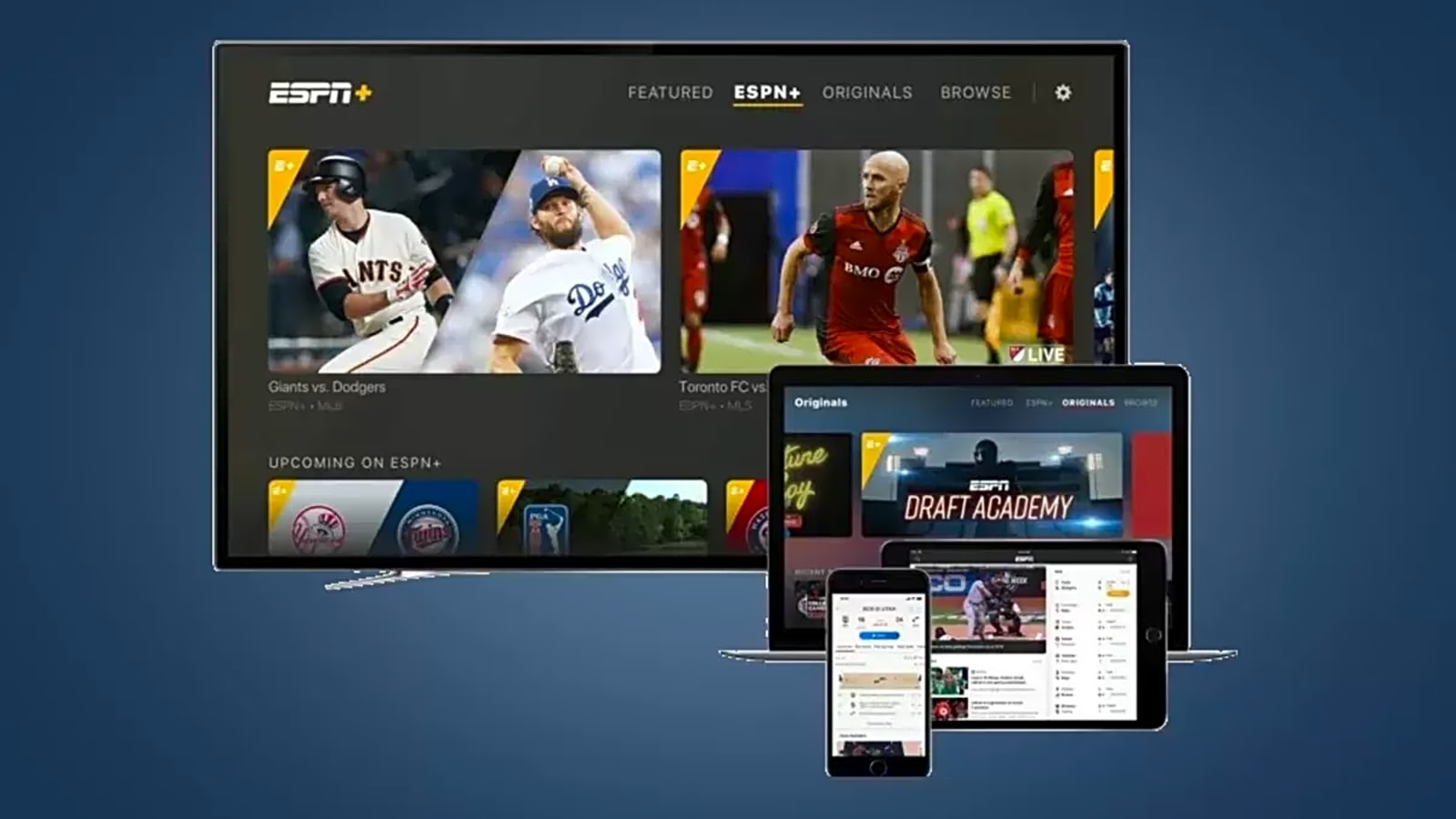
ESPN Plus Free Trial: Try Some Crafty Workarounds To Snag Disney Plus for Free or at a Discounted Rate
| What You Need To Know About the ESPN Plus Free Trial |
Free Trial and Offer Details |
| Is there an ESPN Plus Free Trial in November 2025? | No direct free trial from ESPN+ |
| Best Trial Workarounds |
• Hulu + Live TV (3-day trial) • DIRECTV (5-day trial) • Fubo (5 day trial available) |
| Key Promos |
• Disney+ + Hulu + ESPN Bundle: Save over 44% for 12 months • ESPN, FOX ONE Bundle: $39.99/mo (reg. $49.98/mo) • Verizon Disney Bundle (up to 6 months free) • Spectrum TV Select Plus (ESPN included) |
| Current Pricing |
ESPN Unlimited: $29.99/mo Disney+ + Hulu + ESPN Unlimited Bundle: $29.99/mo (12-mo promo, then $35.99/mo) NFL+ Premium Bundle: $39.99/mo (12-mo promo) Promo ends: January 5, 2026 |
As of November 2025, ESPN Plus does not offer a free trial or promotional offer to test the platform without a paid subscription. It also appears that ESPN Plus decided to quietly discontinue the $12.99/month ESPN Select plan, and now the cheapest options sit around $29.99/month for getting ESPN in your lineup.
But, we've put together a handful of methods that can allow you to access ESPN Plus for free so you can try out the platform without breaking the bank.
Does ESPN Plus offer a free trial?
As of November 2025, ESPN Plus still does not offer a free trial.
However, there are a handful of workarounds to get you ESPN Plus for free or at a heavily discounted price point:
The Strategies for getting ESPN Plus for free or at a heavily discounted price
The Hulu bundle free trial workaround method:
You can bundle ESPN Plus with Hulu + Live TV and receive the sports streaming platform with their 3-day free trial (sometimes not offered, so be wary).
If you’re eligible and haven’t tried it yet, you can score a Hulu free trial and bundle with ESPN Plus, allowing you free access to the Hulu + Live TV on-demand content library and ESPN Plus for 30 days.
Add the Disney Bundle to your plan during your Hulu free trial checkout process. This allows you to stream content on ESPN Plus and access its sports content library for 3 days without spending a dime.
The SiriusXM promo offer with 6 months of ESPN Plus:
According to SiriusXM's promo FAQs,
"Eligible SiriusXM subscribers and trialers can redeem up to 6 months of ESPN+. For the ESPN+ offer, you must be at least 18 years of age, reside in the U.S., and be a new or eligible returning ESPN+ subscriber (as determined by ESPN+)."
What does this mean for you?
If you're new to SiriusXM, you can sign up for the exceptional radio broadcast platform and receive 6 months of ESPN Plus at no additional cost.
The Verizon Wireless promotional subscription offer:
From Verizon Wireless' promo FAQs,
"Who's eligible to get the Disney+ Premium, Hulu, ESPN+ promotional subscription offer?
The offer (a $21.99/month value) is included at no extra charge when you have at least 1 of these mobile phone plans on your account: 5G Get More* or 5G Play More.*
Note:
You can have 1 Disney+ Premium, Hulu, ESPN+ on us promotional subscription per account.
- The subscription can be shared with up to 10 supported devices in the household (i.e., the primary residence associated with the Disney account). Visit the Disney subscriber agreement for more information.
- Visit our Disney+, Hulu, ESPN+ (With Ads) perk with select mobile and home plans FAQs to learn how those on your account who live at other locations can add their own Disney bundle.
- Business accounts and prepaid accounts aren't eligible for the offer."
The breakdown of the fine print: With a Verizon Wireless mobile 5G Get More or 5G Play More account, you'll receive ESPN Plus with their Verizon promo Disney bundle at no extra cost per month.
How much does ESPN Plus cost?
|
Plan or Bundle |
Price |
|
⚠️ Note: ESPN appears to have discontinued ESPN Select and more affordable plan options without public announcement. Only ESPN Unlimited plans are currently available as of November 2025. | |
| ESPN Select (Standalone) – Monthly |
|
| ESPN Select (Standalone) – Annual |
|
| ESPN Unlimited – Monthly |
$29.99/mo |
| ESPN Unlimited – Annual |
Not currently offered |
| Disney+ (With Ads) + Hulu (With Ads) + ESPN Unlimited |
$29.99/mo (Limited time: 12 months, then $35.99/mo)* |
| Disney+ (No Ads) + Hulu (No Ads) + ESPN Unlimited |
$29.99/mo (Limited time: 12 months, then $44.99/mo)* |
| *Promotional pricing for new and eligible returning subscribers only. Offer ends January 5, 2026. | |
Note: ESPN has discontinued its more affordable ESPN Select tier and annual subscription options without public announcement as of November 2025.
ESPN Plus Appears To Have Discontinued Select Plans
You can buy ESPN Plus (now called ESPN Unlimited) as a standalone service through ESPN's website. When you do it this way, you'll pay $29.99 per month.
Alternatively, you can add the Disney Bundle to get better value. The Disney+, Hulu, and ESPN Unlimited Bundle is currently on a limited-time promotional offer at $29.99/month for 12 months (regularly $35.99/month for the ad-supported plan or $44.99/month for the premium plan).
This bundle includes ESPN Unlimited, Disney Plus, and Hulu. The promotional pricing is available for new and eligible returning subscribers only (18+) and ends January 5, 2026. After 12 months, the plan auto-renews at the regular monthly rate.
What sports content can you watch on ESPN Plus?
ESPN Plus is a convenient service that bridges the gap between what ESPN broadcasts and what ESPN Plus does. With ESPN Plus, you can stream regional college contests for volleyball, football, baseball, softball, and much more that you wouldn’t find with traditional ESPN channels.
Moreover, combat sports fans can stream UFC fights, including pay-per-view contests (for an added charge) on the platform. The service offers the PGA Tour for golf fans, Wimbledon and the Australian Open for tennis fans.
Arguably, the service’s best feature is its on-demand content. You’ll have access to the entire “30 for 30” library. This series is one of the best done, outlining some of sports’ most unique events and the players who made it all happen. Stream titles like “O.J.: Made in America," “The Great Heisman Race of 1997,” or “You Don’t Know Bo.”
Does ESPN Plus include live ESPN channel broadcasts?
No, ESPN is a cable channel requiring a cable or streaming subscription. ESPN Plus is more of a complimentary platform, offering live sports and original programming you might not find on the traditional ESPN networks. You can also stream replays of games on-demand that might have aired originally on ESPN or ESPN2. For avid sports fans, it’s optimal to have a streaming subscription like Hulu + Live TV and add ESPN Plus as part of the Disney Bundle.
How does ESPN Plus compare to its competitors?
| Service | Monthly Pricing | Streams | DVR Options | Bundled Offers |
| ESPN+ | $29.99/month (Annual plan discontinued) |
Up to 3 devices | No Cloud DVR (on-demand replays) | Disney+, Hulu, ESPN+ Bundle – $29.99/month for 12 months (then $35.99/mo)* |
| DAZN | $29.99/month (flex) $19.99/month (12-mo) $224.99/year |
1 device | No Cloud DVR (live/on-demand access only) | None |
| Paramount+ | $7.99/month (Essential) $12.99/month (SHOWTIME bundle) |
Up to 3 devices | No Cloud DVR | SHOWTIME bundle available |
| Peacock | $7.99/month (Premium) $13.99/month (Premium Plus) |
Up to 3 devices | No Cloud DVR | None |
| FuboTV | $84.99 (Pro) $94.99 (Elite) $32.99 (Latino) |
10 at home / 3 away | Unlimited Cloud DVR | None |
| *ESPN+ promotional pricing ends January 5, 2026. ESPN Select tier ($11.99/mo) has been discontinued as of November 2025. | ||||
ESPN Plus is an inexpensive service that delivers exceptional content offerings. While it doesn’t offer direct access to sporting events through ESPN or ESPN 2, you can stream many sports contests live, including some college football and basketball content.
How to sign up for ESPN Plus
If you want to skip the free trial altogether and sign up for an ESPN Plus account — because your a diehard sports fanatic — it's really simple to do:
1. Go to Plus.ESPN.com
2. You can opt to sign up for the Hulu bundle (which includes Hulu and Disney Plus) or only ESPN Plus. For just ESPN Plus, click on Subscribe to ESPN Plus only.
3. Enter your email address and click "Continue."
4. Choose a password.
5. Enter your payment information.*
*You can choose to subscribe for a monthly plan or for a year at a time. It’s cheaper to subscribe for a year upfront.
FAQ
Is there a free trial for ESPN Plus?
Unfortunately for sports fans, there's no free trial option for ESPN Plus in November 2025. However, you can still bundle ESPN Plus with a 3-day Hulu + Live TV free trial to gain access to the sports streaming platform for 3 days without spending a dime.
What is the cheapest way to get ESPN+?
You can either get ESPN Plus for free for 3-days using the Hulu free trial and Disney add-on bundle workaround, or you can get the standalone service for $29.99 per month on the ESPN Plus website.
Note that ESPN has discontinued both its more affordable ESPN Select tier and annual subscription options as of November 2025. Alternatively, the Disney+, Hulu, and ESPN Unlimited Bundle is currently available at a promotional rate of $29.99/month for 12 months (regularly $35.99/month), which offers better value by including all three services.
Is ESPN Plus on Amazon Prime for free?
Unfortunately, you won't be able to access any ESPN Plus content with Amazon Prime Video. As of November 2025, there's no partnership between Amazon Prime Video and ESPN Plus — you'll have to sign up to either as a standalone subscription and watch separately.
Who carries ESPN Plus?
Spectrum offers eligible customers ESPN Plus with their cable TV subscription. Additionally, ESPN Plus can be bundled with Hulu and Disney Plus subscriptions and can be offered as a Verizon Wireless add-on for eligible subscribers.
What's the workaround for an ESPN Plus free trial?
If you've never had a Hulu free trial before, sign up for Hulu + Live TV free trial to try out the streaming platform, then select the Disney Bundle. This free-trial add-on bundle will allow you to stream ESPN Plus for free as you're technically using the Hulu free trial.


