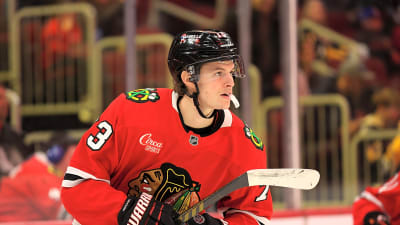The current era of online security is a scary thing, with users’ privacy being under constant threat. Now, it’s become almost essential to safeguard personal information via a Virtual Private Network (VPN) to ensure a safe online experience. This rings especially true for Apple Mac users, who often rely on their devices for work, communication, entertainment, and much more as they travel and use multiple unsecured connections. This article will take a look into why this is, and why it should be a priority for anyone who’s just purchased their new Apple machine.
What Is a VPN?
A VPN is a rather new technology that allows users to create a secure and encrypted connection when they’re using a less-than-secure network connection. In simple terms, it creates a private network within a public one, allowing what you’re doing to remain protected from any unauthorized access, including cyber attacks and surveillance.
How Does a VPN Work?
Using a VPN basically hides your real connection by routing your internet traffic through an encrypted tunnel to a remote server, which is hosted by your VPN provider. This allows you to hide your IP original IP address, replacing it with the IP address of the VPN server. Thanks to this, your online identity and location is masked, improving your personal privacy and security.
This further means that the data you transfer over the internet is secure, and can’t be intercepted by anyone malicious - and this is really important when using public wi-fi networks which are often used as targets by hackers and other cyber threats.
Why Use a VPN?
A VPN offers several great benefits:
- Security: A VPN encrypts your internet traffic so it can’t be snooped on by the likes of hackers, other malicious individuals, or even the government.
- Privacy: Your IP address is hidden, making it much harder to be tracked. It’s like placing a mask over your internet connection.
- Bypassing Geo-Restrictions: VPNs allow you to view content and websites that may be restricted or blocked in your region. This is especially useful for streaming services like Netflix, where you can watch different movies and programs in different countries.
- Secure Remote Access: If you travel a lot for work or otherwise, this is a great way to give you the security a public wi-fi connection may lack.
The Importance of a VPN for Mac Users
It’s never been more important to protect your data from online attacks and data breaches. A VPN helps with this, acting like a shield and encrypting your data and internet traffic while hiding your IP address and any other personal information. This gives you a layer of security that’s lacking in the current era of online digital information transfer.
It’s most important if you travel a lot. It doesn’t matter where you are. You could be in a local cafe, airport, or any other public place with wi-fi - it poses a risk to you because of the unsecured connection. This means you’re prone to malicious attacks. A VPN is able to protect you from any unauthorized snooping, meaning you can worry about things that matter, instead of data breaches and sensitive information being looked at by people who shouldn’t be looking.
On the other side of things, it allows you to bypass geo-restrictions, meaning you can trick Netflix, for example, into thinking you’re from the United States instead of England to access a show you want to watch. This also works on streaming services like BBC iPlayer and Hulu - all of which have geo-restrictions around a lot of their content. By using a VPN, you can unlock content that isn’t available in your country and make the most of the services you pay for.
But the real benefits come to those who travel a lot and work on the road. This is where a VPN is indispensable. This means you can access corporate networks from anywhere without having to compromise sensitive data. Especially as remote work becomes more popular in the professional world
Do Apple Macs Have Built-In VPNs?
No, Apple Macs don’t have built-in VPNs. Not like the likes of this Macbook Pro VPN, anyway. They have limited capabilities through the network settings page but in reality, these settings just allow you to fully utilize the features a third-party VPN gives you via manual configuration. Something like the Macbook Pro VPN offers a comprehensive and user-friendly suite of features that allow you to protect yourself from online abuse. All while not requiring any complex technical knowledge.
VeePN is a brilliant choice for Macbook Pro users who require an ultra-fast connection, excellent encryption, and access to a vast selection of servers across the globe - that’s 2,500 servers in 89 locations. This means you have plenty of fast and stable connections to choose from.
It also has an easy-to-use user interface, meaning it's equally as easy to use as it is to set up. Plus, it’s incredibly secure, with security protocols including OpenVPN, IKEv2, and WireGuard, meaning you can choose the security you want to be utilizing. It also has a VPN killswitch which monitors your internet access via the VPN, and if it drops, your network access is killed to stop any data from leaking.
With a 30-day money-back guarantee, you’ll have complete peace of mind and it also allows you to test the service to make sure it’s something you can work with. You can also make sure it’s compatible with your device, but with the service being compatible to a wide range of Apple devices and 10 simultaneous connections, there’s no doubt about this.
Final Thoughts
A VPN is an essential tool for everyone who goes online, and now with a VPN completely focussed on Apple Mac users who are looking for an advanced level of security, privacy, and a tool to get around geo-restrictions, this is the ultimate tool for anyone with an Apple logo on their computers.
With great encryption options, VeePN is a user-friendly solution to your online security, allowing you to browse safely regardless of what you’re using your devices for and where you’re working from.
More must-reads:
- Takeaways from USMNT's Gold Cup quarterfinal win over Costa Rica
- Rockets to sign former No. 3 pick to five-year extension
- The 'NFL head coaches' quiz
Breaking News
Trending News
Customize Your Newsletter
 +
+
Get the latest news and rumors, customized to your favorite sports and teams. Emailed daily. Always free!