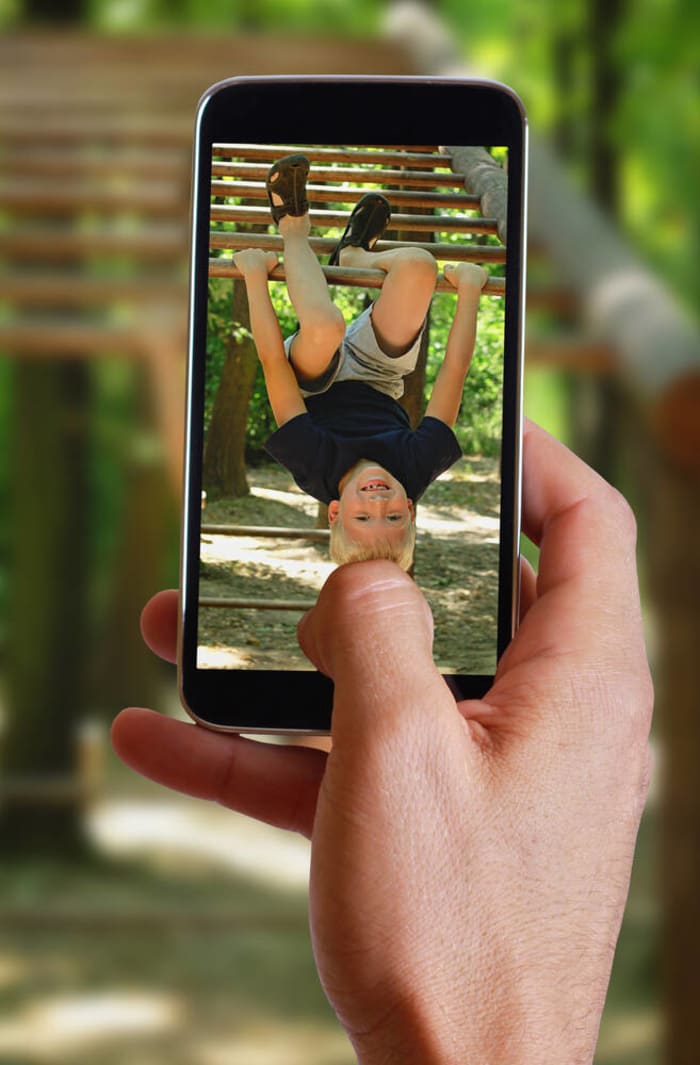x

Shutterstock
20 tips for taking better photos with your phone
Now that everyone's walking around with a camera in their pockets, we're all taking more photos now than ever before. And thanks to advances in smartphone camera technology, skilled photographers can capture some truly incredible images on the fly.
But for those less skilled, there are still plenty of ways to improve the photos you take on your phone without enrolling in a lengthy photography course. Flip through the slideshow for 20 easy ways to improve the photos you take on your phone, from simple settings swaps to apps you can download to make editing your images easier.
More must-reads:
- Yankees' Juan Soto reacts to Hal Steinbrenner contract talk
- Don't let the media fool you, this Celtics team is battle-tested
- The 'Most triple-doubles in the postseason' quiz
Breaking News
Customize Your Newsletter
 +
+
Get the latest news and rumors, customized to your favorite sports and teams. Emailed daily. Always free!
This site is protected by reCAPTCHA and the Google Privacy Policy and Terms of Service apply.