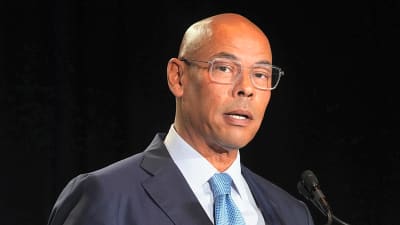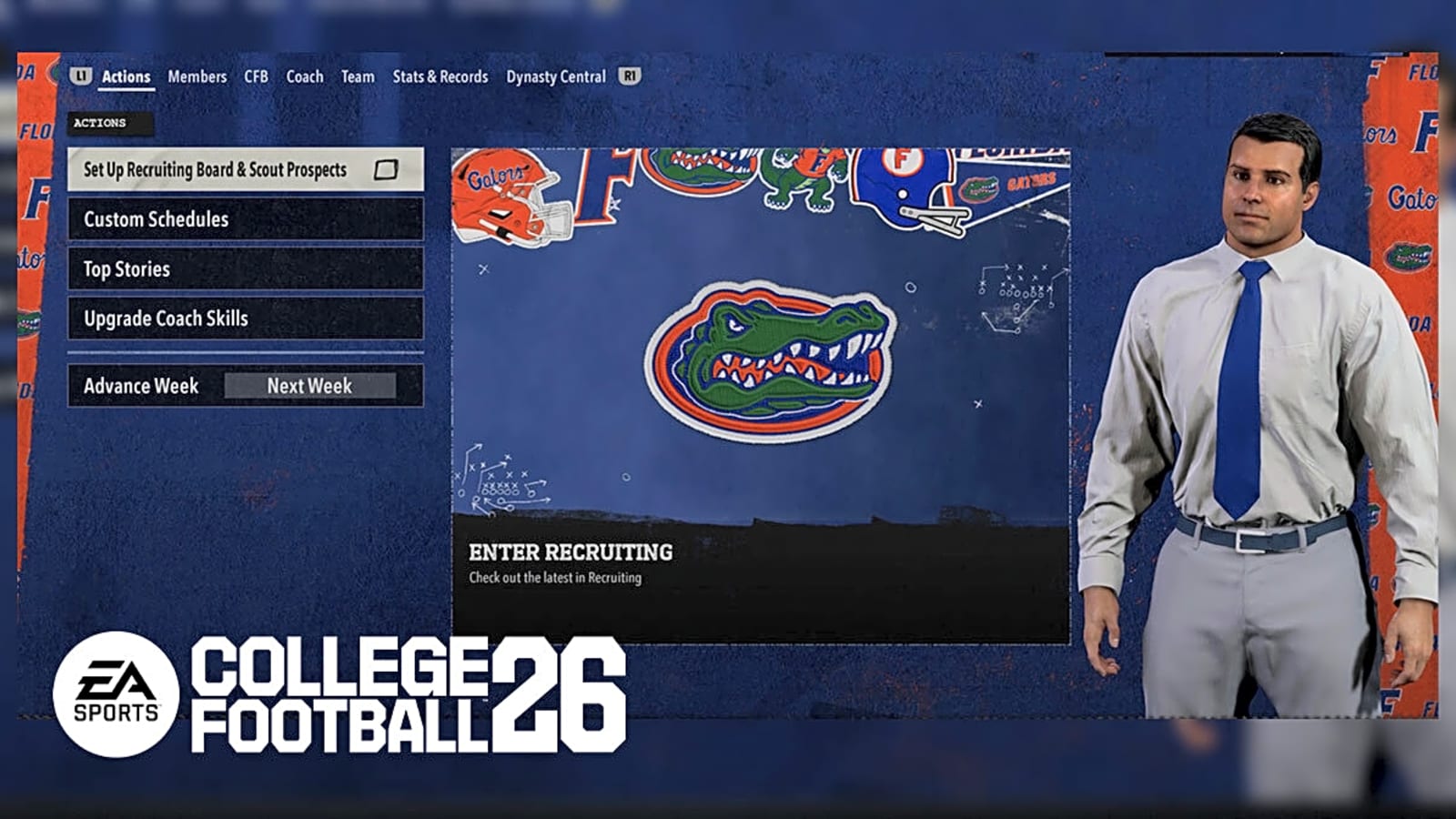
In this College Football 26 Dynasty Guide for Beginners, we want to show you the ropes of CFB 26’s biggest mode. This year, the developer added real coaches to the game, but you can still create your own coach (or coordinator) from scratch. Dynasty will test your skills on and off the field as you seek to win games, recruit valuable players, and build the ultimate program. Without further ado, let’s dive right in.
College Football 26 Dynasty Guide For Beginners – What is Dynasty Mode?
Dynasty Mode serves as the Franchise Mode of College Football 26. Overall, the main goal is to lead your college program to glory by performing well on the field, while recruiting talented players. Of course, there’s a bit more to it than that, so let’s start from the beginning.
Rosters & Dynasty Settings – College Football 26 Dynasty Guide
College Football 26 offers players the choice of creating an offline and online league. As the names suggest, an online league lets you play with friends, and CFB 26 now features Cross-Play in Dynasty. Additionally, you can only use Team Builder Teams in an Online Dynasty.
But with an offline league, you don’t need to be connected to the internet to play. So when the game’s servers eventually shut down, you’ll still be able to play the game.
Regardless of which type of league you create, you need to select the active or default roster. The former allows you to use the most updated rosters in the game. Check out our guide on how to update your rosters in the game.
After that, you have the option to start your league right away. But before we begin, we recommend editing some of the settings before you start. You can always change them later on, but it’s good to set these up ahead of time.
These settings range from difficulty, quarter lengths, gameplay sliders, injuries, and much more. Furthermore, you have the ability to edit the league’s structure. Some things you can customize include:
- Divisions & Division Names
- Number of Conference Games
- Conference Championship game location
Selecting a School – College Football 26 Dynasty Guide
Feel free to select whatever school you want to play as. In an online league, feel free to import your Team Builder team, if you created one. If you don’t know how, check out our Team Builder Guide on how to create and import your team.
The only thing we want to suggest before picking a school is to look at their school grade. Each School is graded on 14 different criteria, all of which determine their Team Prestige. These grades include:
-
Playing Style – Seasonal stats determine this rating
- How to improve: Check Playing Style in the My School Menu to see which players are at risk of transferring unless you play them
-
Proximity To Home – Unique to each recruit based on where they live
- How to improve: N/A
-
Championship Contender – Likeliness of your school winning the national championship
- How to improve – Increase your poll ranking & quality of your roster
-
Program Tradition – Success of your school based on their history
- How to improve – Increase appearances in National Titles, Playoff Games, Conference Championships, and Bowl Games. Furthermore, Heisman winners help improve this grade too.
-
Campus Lifestyle – Student experience between games on campus
- How to improve – N/A
-
Stadium Atmosphere – How much home field advantage your school generates
- How to improve – Increase home winning percentage, home game attendance, and earn winning streaks while improving prestige
-
Pro Potential – Likeliness of your player going pro
- How to improve – Have several players on your team become projected draft picks in the NFL. 1st round players greatly increase Pro Potential
-
Brand Exposure – How much attention your school receives relative to the rest of the nation
- How to improve – Playing more in Playoff, National Championship, Game of the Week, Streamed, or National TV game
-
Academic Prestige – Academic success
- How to improve – N/A
-
Conference Prestige – Strength of conference relative to the rest of the nation
- How to improve – Average team prestige in the conference must be high. There’s a couple things you could do to improve this:
- Improve your team
- Use the “Force Win” option on CPU schedules, helping your conference rivals win meaningless games to make the conference look good.
- How to improve – Average team prestige in the conference must be high. There’s a couple things you could do to improve this:
-
Coach Stability – Organization’s confidence as well as Coach’s experience in the league
- How to improve – Increase job security, accept long contracts, and keep coordinators with you for the long run.
-
Coach Prestige – Quality of Coaches
- Hire good coordinators and exceed statistical expectations
-
Athletic Facilities – Overall quality of Football Facilities
- How to improve – Increase Team Prestige
-
Playing Time – How soon your recruit will hit the field
- How to improve – Based on depth chart and graduating class. For example, a QB prospect may not want to play on your team if you have two promising Sophomores
Some My School Grades can’t be changed, like Proximity to Home, or Academic Prestige. However, most grades can be improved, which in turn, improves your Team Prestige.
Conference Prestige is technically another one you can’t control directly. However, you can “force” your conference rivals to win more games. But doing this also means you need to watch out for them taking your spot in the polls.
Overall, Team Prestige represents the composite value of all school grades. Therefore, the better your grade, the better your Team Prestige. Remember all of this, as it’ll help you recruit talented prospects.
With all that in mind, select the school of your choice. Fortunately, the game allows you to use whatever playbook you want. For example, you could be the head coach of Florida, and use Oregon’s offensive playbook.
Now it’s time to pick a Coach!
Coach Background – College Football 26 Dynasty Guide
Another thing you’ll need to do before beginning is selecting or creating your own Coach. Dynasty allows you to play as a Head Coach, Offensive Coordinator, and Defensive Coordinator. If this is your first time playing Dynasty, we recommend starting as a Head Coach. You’ll be able to manage every aspect of the team.
If you do decide to start as a coordinator, you can still earn a Head Coaching Opportunity down the road. However, you’ll only be able to manage one side of the team, as opposed to the entire program.
Furthermore, you can use a real coach, or create your own. CFB 26 features over 300 real coaches, including big names like Kirby Smart and James Franklin. These coaches already come with pre-determined backgrounds and abilities. So for the sake of this guide, we’re going to assume you created your own coach.
The first thing you’ll tasked with is selecting your backstory. Overall, the game offers three:
- Motivator – Unlocks Motivator Skill tree, influences player ratings and composure
- Recruiter – Unlocks Recruiter Skill tree, influences player recruitment
- Tactician – Unlocks Tactician Skill Tee, influences schemes
Personally, we prefer the Recruiter backstory. This backstory gives you instant access to the Recruiter Skill Tree. Upgrading these Skills helps give you an edge when recruiting players.
After you finish creating your coach, you’ll sign your contract and begin your career!
Understanding The Menus – College Football 26 Dynasty Guide
When you finally begin Dynasty, you might feel bombarded by all the different menus and things you need to do. Have no fear, as we’ll break down each menu and explain what each contains.
The Actions Menu lets you Play Games, visit your Recruiting board, check out the top stories, and even set up a custom schedule. Keep in mind that you can only create a custom schedule before the season officially begins. Afterward, this option disappears until the following year.
Furthermore, you must play 12 games in a season. Furthermore, you do not have the option of editing conference games. As for the Recruiting Board, check out our full Recruiting Guide to acquaint yourself with the system.
The Members menu lets you create more characters. So if you want to make more coaches or coordinators, feel free to do so.
The CFB Menu lets you see information regarding rankings. From preseason polls, to team schedules, to bowl projections and more, the CFB menu is where you’ll find information on the season, except for stats.
In the Coach Menu, you can upgrade your Coach Abilities, check out your XP goals, look at your contract, and edit your coach or his scheme.
The Team Menu lets you customize your depth chart, roster, Auto Subs, and more. Furthermore, you can even view injuries here, practice, and Redshirt players. Check out our guide on how to Redshirt players in College Football 26.
Stats & Records sounds exactly like it does. Look at season stats, career stats, team stats, Coach Stats, Records, and even the new CFB History Room. Furthermore, you can also view your Trophy Room from here.
Coach Abilities & XP – College Football 26 Dynasty Guide
Throughout your journey, you’ll earn XP. And when you earn enough XP, you level up, earning Coach Points to spend on abilities. Depending on your backstory, you can only upgrade that tree from the beginning. However, as you keep playing, you’ll unlock new skill trees with even more abilities to unlock.
To unlock these new trees, check out the Coach Abilities Menu and go over each locked tree to see what’s required. Furthermore, you can even unlock elite abilities after completing even more challenges in each tree.
Recruiting – College Football 26 Dynasty Guide
Check out our Recruiting Guide for a more extensive explanation on how the process works. However, we’ll still mention the important points below for those who want something more condensed. TLDR – You have a dedicated amount of hours every week to spend on recruits.
You can spend these hours on scouting new players, researching them, or Selling them about your program. All sorts of factors play into recruitment, like your Team Prestige, School Grades, and how much time you put into a player. Overall, it’s broken up into a few phases.
- Adding Prospects to your Recruitment Board
- Scouting, Researching, and Pitching to your Prospect
- Scheduling visits with your prospect
- Offering scholarships
Recruiting – College Football 25 Dynasty Guide
We covered Recruiting in our extensive Recruiting guide. However, we still want to label a few important points for those who want something more condensed. Therefore, we listed below the main points of recruiting:
- You have a dedicated amount of hours every week to scout and recruit players
- To scout a new player, you must visit the Prospect List and select them
- Each prospect has their interests, which you’ll need to learn about via scouting and influencing. Your school grade may impact a recruit’s interest in your school.
- You can spend up to 50 hours per week on recruiting a new player. There are multiple ways to influence a player, including:
- Searching Social Media (5 hours per week)
- DM the Player (10 hours per week)
- Contact the player’s Friends and Family (25 hours per week)
- Send the House (50 hours per week)
- Offer a Scholarship (5 hours per week, Limited!)
- *Schedule a Visit
- You can also spend that time Pitching your school to the player if you know their interests. However, you can only pitch to the player when you’ve entered their top five schools.
- Soft Sell – 20 hours
- Hard Sell – 40 hours
- Sway – 30 Hours
- When you receive a Verbal commitment, you’re more than likely to sign that prospect
- If a prospect doesn’t want you, you’ll be locked out of recruiting them
- There are Two Signing days:
- Early Signing Day – Bowl Season
- National Signing Day – 7 weeks after National Championship
Scheduling visits does not take time away from your 50 hour maximum on a single recruit. However, it does take time off your total hours for the week. So if you really want a certain prospect, schedule an early visit, Send the House, and offer a scholarship ASAP.
When do you schedule a visit, try to set it for a tougher matchup. The risk/reward is greater, but very much worth if it you win. Feel free to customize your schedule if you want to play the top teams in the league.
Transfer Portal – College Football 26 Dynasty Guide
The Transfer Portal works very similarly to the regular recruiting process. However, it runs for a very limited amount of time, acting as a “micro-recruiting” process.
You don’t have much time to influence Transfers, so if there’s someone you really want, spend everything you can on getting them, Transfers are great if you still have a position need to fill but you don’t want a low-star recruit.
Conversely, you need to watch out for players who are at risk of transferring. You receive an update of which players are at risk. But you can also check to see which players need what on the My School Page in your Recruitment board.
Wear & Tear – College Football 26 Dynasty Guide
Wear & Tear returns to College Football 26, and the system works the same in Dynasty. Essentially, every hit your player takes, every snap they take puts some level of tear on their body.
Fortunately, you can check out your player’s Wear & Tear levels in several ways:
- Player Reticle
- Depth Chart
- Coach Vision
- Play Call Menu
- Dynasty Player Card
- & More
There’s no shortage of ways to find out how your player is doing in terms of health. The colors of wear & tear range from yellow to red (Yellow being minor, red indicating serious levels of damage). Typically, you want to sub out players often to ensure everyone stays healthy during a game.
Some players possess abilities that make them more durable. But for the most part, you often need to rest your players. However, you can also turn this option off, or even customize the levels of Wear & Tear.
Fortunately, College Football 26’s rosters are much larger than the 53-man roster in Madden. You could have five RBs and use all of them in a single game. A good rule of thumb is to bench your players when you have a strong lead.
Thankfully, CFB 26 implemented a new Subs menu. By pressing up on the D-Pad, you can swiftly change who’s coming in on the next play and beyond. Make good use of this new feature, but keep your eye on the clock, too!
Tips & Tricks – College Football 26 Dynasty Guide
For those who want a more relaxed experience, here are a few settings to make your life easier:
- XP Sliders – Adjusts how much XP you receive per week. Boost the XP gain to receive more Coach Points in a season.
- Gameplay Difficulty – Play on Freshman or Varsity if this is your first time playing CFB
- Gameplay Sliders – Adjust sliders for both your team and the CPU.
More must-reads:
- Chiefs' Patrick Mahomes reveals feelings on 18-game NFL regular season
- Cardinals' bats wake up, explode for eight runs to take series over Nationals
- The 'Most points in a game by NBA team in 2024-25' quiz
Breaking News
Trending News
Customize Your Newsletter
 +
+
Get the latest news and rumors, customized to your favorite sports and teams. Emailed daily. Always free!