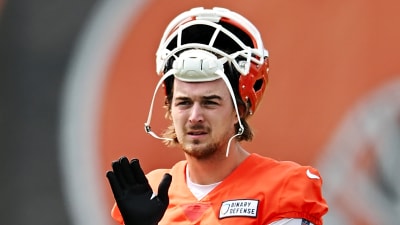It’s that time of month again! Friday Eve and the Epic Game Store has free games just in time for the weekend. If you hadn’t already heard, they’re now offering a free game for your PC and a free game for your Android device (and your iPhone or iPad if you’re in the EU). We’ll fill you in on the new free titles each week so you’ll know if you want to open that game store!
Epic Game Store Free PC Game
This week, the Epic Game Store is giving us Kamaeru: A Frog Refuge free to add to your PC game library. The game was released on June 8, 2024, by developer Humble Reeds and publisher Armor Games Studios.
In this sweet indie simulation game, you’re helping an old friend restore the wetlands you knew in your childhood. You’re tasked with turning the area into a safe and happy frog sanctuary. You’ll be photographing frogs, collecting frogs, breeding frogs, feeding frogs, and raising frogs. There are over 500 frogs to discover!
You’ll be working with friendly NPCs to achieve your goals. The game also has farming to grow native plants which you can harvest and turn into stuff to sell. New furniture will become available to you throughout the game to decorate and attract visitors. It sounds like this game has everything for cozy game fans. And this one is usually $19.99, so this is an excellent freebie!
Free Mobile Game of the Week
This week, the second free game is available for PC and mobile. Bonus! For the free mobile game, you’ll need to download the mobile version of the Epic Game Store. We’ll get to that in a minute. First, let’s talk about Strange Horticulture.
First released Jan. 21, 2022, by Bad Viking and Iceberg Interactive, this one is described as an “occult puzzle game.” You’re a horticulturist who runs a plant store in a land with dark woods, mysterious plants, and “colorful customers.” You’ll be exploring the land around your shop, interacting with customers, and experiencing a story with a mystery that’s hundreds of years old. Oh, and you get to pet your cat. What more can you ask for?
The PC version is priced at $14.99 and the mobile version at $4.99. So you’ll be saving another $20 if you pick up both versions. Why not? It sounds fascinating!
How to Get Your Free Games!
Whether you want to play on your PC or your Android (or iOS) device, you can find the download information on the Epic Game Store website. If you’re on a PC, you can download the Epic Games Launcher, and then you can download your games and play them on the PC. I know, I know. That’s not exactly shocking, and you probably figured that out already.
For the mobile games, you’ll need the QR code. Use the camera on your mobile device to scan the QR code, which takes you to the download. You will have to enable downloads from other sources. (Other than the native app store, that is.) Because this app isn’t available from the Google Play Store or the Apple App Store. Once you’ve installed the app, launch it, sign in, then scroll down to find the current free game.
And that’s what we have for you this week! Check back next week, and we’ll highlight the new game offerings. We’re staying on top of the latest gaming news so you don’t have to worry about any FOMO.
Happy gaming!
More must-reads:
- Ravens sign two-time Pro Bowl safety to four-year extension
- 49ers to sign two-time Super Bowl champion WR
- The 'NFL sack leaders since 2015' quiz
Breaking News
Trending News
Customize Your Newsletter
 +
+
Get the latest news and rumors, customized to your favorite sports and teams. Emailed daily. Always free!