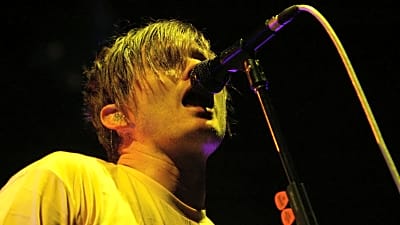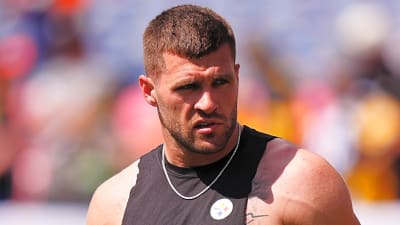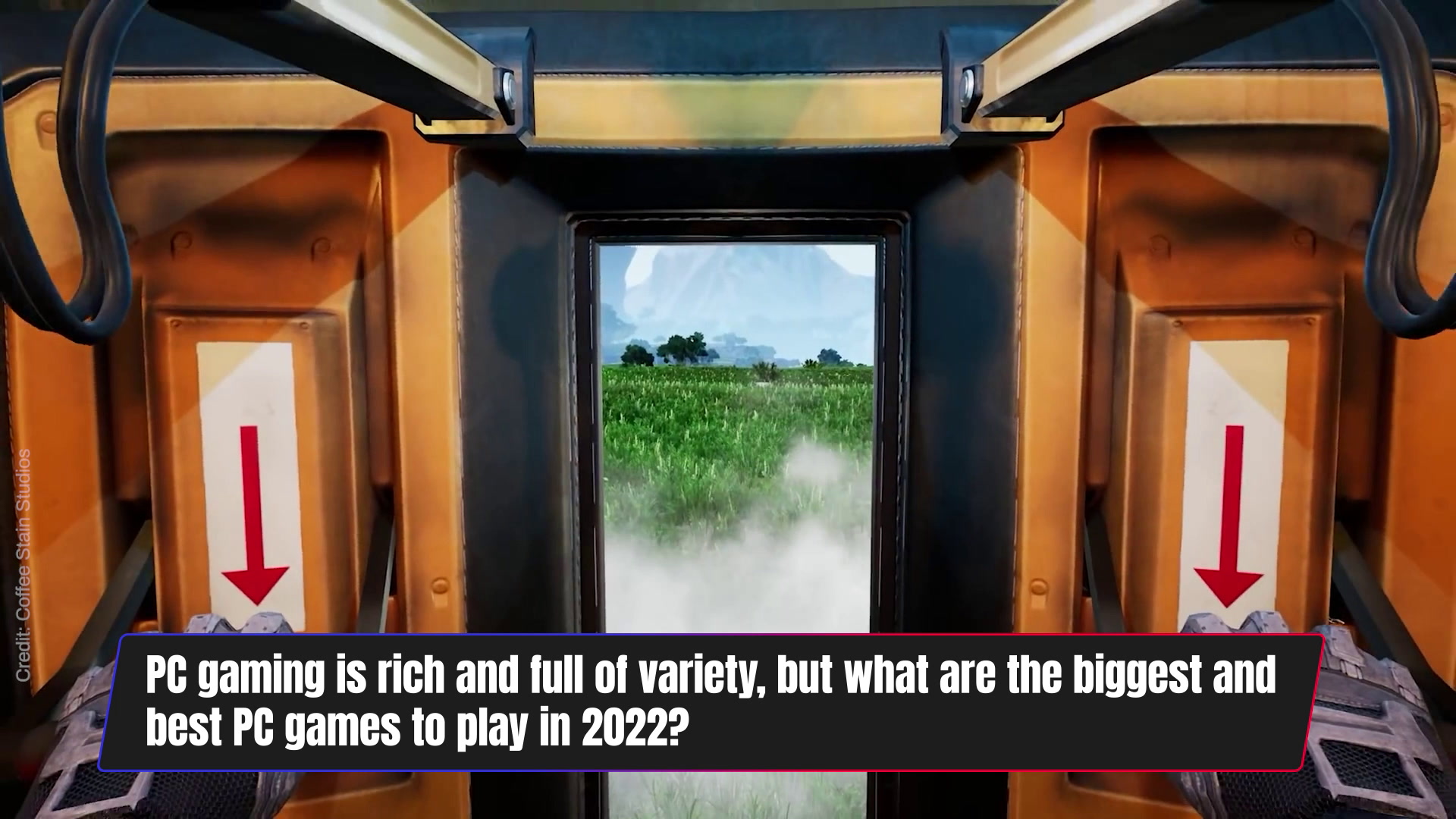
Sons of the Forest is out now and has already sold millions of copies via Steam, so it’s only natural that people are wondering if it will play nicely on the Steam Deck. Sons of the Forest is an ideal game to play while sprawled out on a sofa, instead of being stuck at your desk. But there are a few issues, which will become immediately apparent if you start playing.
For everything you need to run Sons of the Forest on Steam Deck as smoothly as possible, read through our instructions below. Just keep in mind that it’s a rough ride, at least until the game gets a few performance patches.
Does Sons of the Forest work on Steam Deck?
Yes, Sons of the Forest does work and play on the Steam Deck, with a few caveats.
Performance is not currently smooth with any combination of settings, and there are also crash issues. But we’ll break down how to get around those below.
CryoUtilities for Steam Deck and Sons of the Forest
CryoUtilities is a handy set of tools for Steam Deck which also solves a crashing issue in Sons of the Forest related to RAM. Follow these instructions to get it installed.
- Navigate to the Install section of the CryoUtilities page on GitHub.
- On a Steam Deck web browser, right click the “Download this link” text and save the link as a file.
- Open the file using the Steam Deck’s file browser, and CryoUtilities will install.
That’s all you need to do for now.
Sons of the Forest best Steam Deck settings
Now it’s time to boot up Sons of the Forest. First, the Steam Deck specific settings. Since the game struggles to work in the first place, you should expect to make a few sacrifices.
- Framerate Limit: 30
- Refresh Rate: 60
- Allow Tearing: On
- Half Rate Shading: On
- TDP Limit: Off
- Manual GPU Clock: Off
- Scaling Filter: FSR
- FSR Sharpness: 5
Yes, we’re aiming for 30fps, and we’re unlikely to actually hit it, even if the Steam overlay claims we do, thanks to another bug.
In Sons of the Forest’s in-game settings we’re choosing the Ultra Low preset, with the following tweaks.
- Texture Resolution: Full
- Dynamic Resolution: TAAU
- Dynamic Resolution Target: 30
- Screen Space Reflection: Off
Since GPU RAM storage isn’t a problem in Sons of the Forest, we can still use full-resolution textures. Otherwise, we’re making further cuts.
With all of the above settings Sons of the Forest will look somewhat blurry, but it will also be the most stable possible settings as of version EarlyAcces.32361.
More must-reads:
- Hornets, Suns pull off massive draft-night trade
- Former MVP becomes first player to commit to Home Run Derby
- The 'NBA's No. 1 draft picks' quiz
Customize Your Newsletter
 +
+
Get the latest news and rumors, customized to your favorite sports and teams. Emailed daily. Always free!