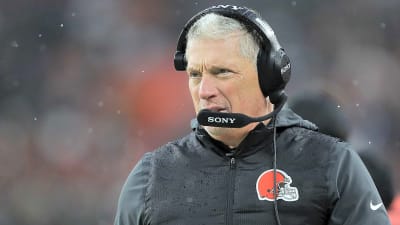x
Atomic Heart is the latest first-person adventure to launch on PS5, Steam, and Xbox Game Pass, which means everyone is playing. The trailers have evoked games like BioShock Infinite, which is usually a safe sign. But you might run into an early roadblock: scanning. You get given a scanner thanks to a Neuro Polymer upgrade early on in the game, but it’s not immediately clear how to actually use the Scanner, or what it’s good for. In this guide we’re breaking down everything you need to know about the Scanner in Atomic Heart. Atomic Heart has been mired in controversy. Recently, Ukraine moved to ban the sale of Atomic Heart. While using a controller, both looting items and using the Scanner is bound to R1/RB by default. A single tap and hold will bring up Charles, your glove, and allow it to loot the environment in a satisfying manner. Once you get the Scanner ability, you will now need to double-tap and hold R1/RB in order to use it. If you do not hold the button, the Scanner will not fully initialize. The Sc
More must-reads:
- Mac Jones addresses uncertain 49ers future
- Browns TE David Njoku makes decision on his status with team
- The 'Super Bowl coaches since 2000' quiz
Breaking News
Trending News
Customize Your Newsletter
 +
+
Get the latest news and rumors, customized to your favorite sports and teams. Emailed daily. Always free!